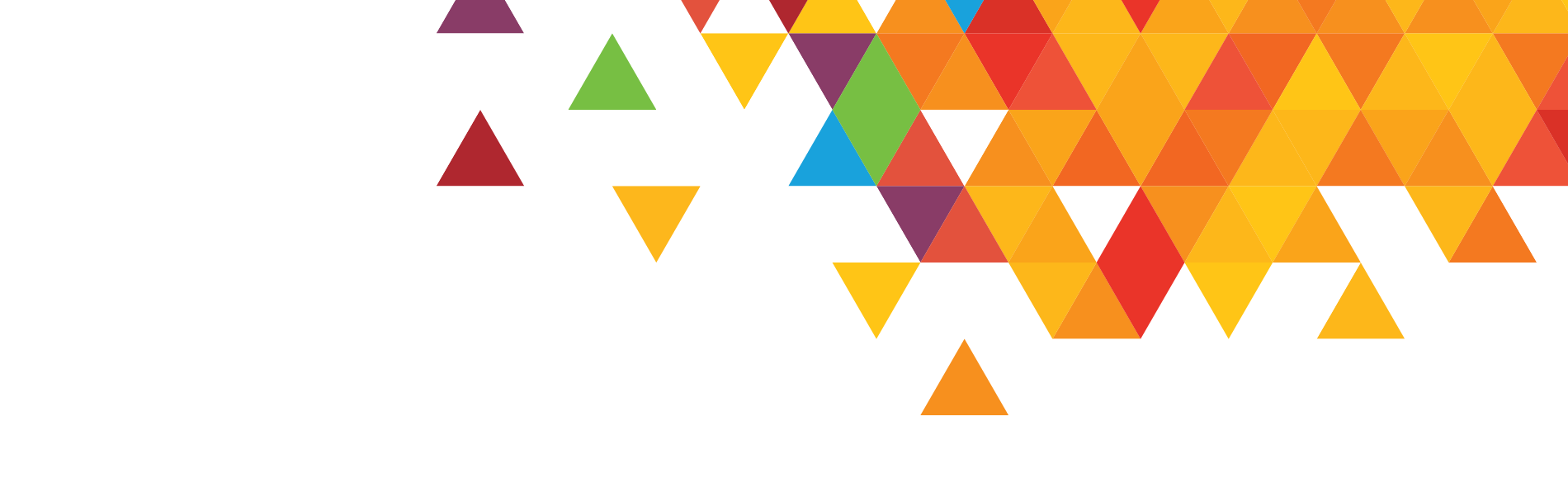Designing and developing a large-scale interactive project can lead web design and development teams down a long, winding road before they realize that some promised components won’t work properly, often affecting the schedule and budget. A quick prototype can show how a completed product will eventually look, feel and interact. It allows the design team to demonstrate how an entire web environment will function—without writing any code. The ability to live in a simulated environment and get a feel for the overall experience can streamline the entire process and point out potential issues sooner rather than later.
There are a number of benefits to this approach:
Clear communication without the misguided interpretation.
Being able to visualize interactivity can seem nearly impossible at times. This can also become troublesome when trying to sell ideas, as there is room for misinterpretation and a lack of confidence. A prototype is a tangible, working example that doesn’t require much explanation. With that said, showing easily digestible prototypes that can be interacted with in real time can make meetings shorter and more focused on “what’s next” rather than “what if.”
Efficient use of schedule and budget.
Unfortunately, the delays and hiccups in a project’s schedule often leave developers with a condensed timeframe to produce the finished project. Prototypes allow you to explore functionality and solve unforeseen problems in the early stages, preventing broken promises to the client and a loss of profit for the creative agency. With all players on the same page from the very beginning, any concerns or potential pitfalls can be addressed before time and effort are wasted.
A working prototype gives everyone a more accurate estimate of how much work needs to be done to execute the proposed vision. This will not only help with accurate estimates from the start, but also properly manage the client’s expectations.
Adding value to collaboration.
Our brains all work differently, so the ability to interact with a working product (regardless of the detail or complexity of the prototype) will ensure the entire team can contribute something of value. When people share a common vision, the collaboration flows naturally.
Most designs may appear to be straightforward when presented, but with the added element of interactivity, you are confronted with decisions and obstacles that would not otherwise show themselves until much later.
A better user experience.
Rather than looking at static pages and making decisions as to what would be the most ideal experience for end users, the internal team can sit with the client to make sure the interactivity makes the most sense from a visitor’s perspective. Knowing how pages are constructed and what a user must do to get to a desired area—or drive the desired action—can alleviate the pain of trying to shoehorn in last-minute fixes and sitemap changes.
Web designs become more complex every day, with changes in devices, browsers and the introduction of new technologies and tools. A beautifully designed website or application can fall flat on its face without properly built interactivity. Reviewing the projects in the early stages before the look and feel is established forces all parties involved to focus on the structure and interactivity, without being distracted by photos, colors and typefaces.