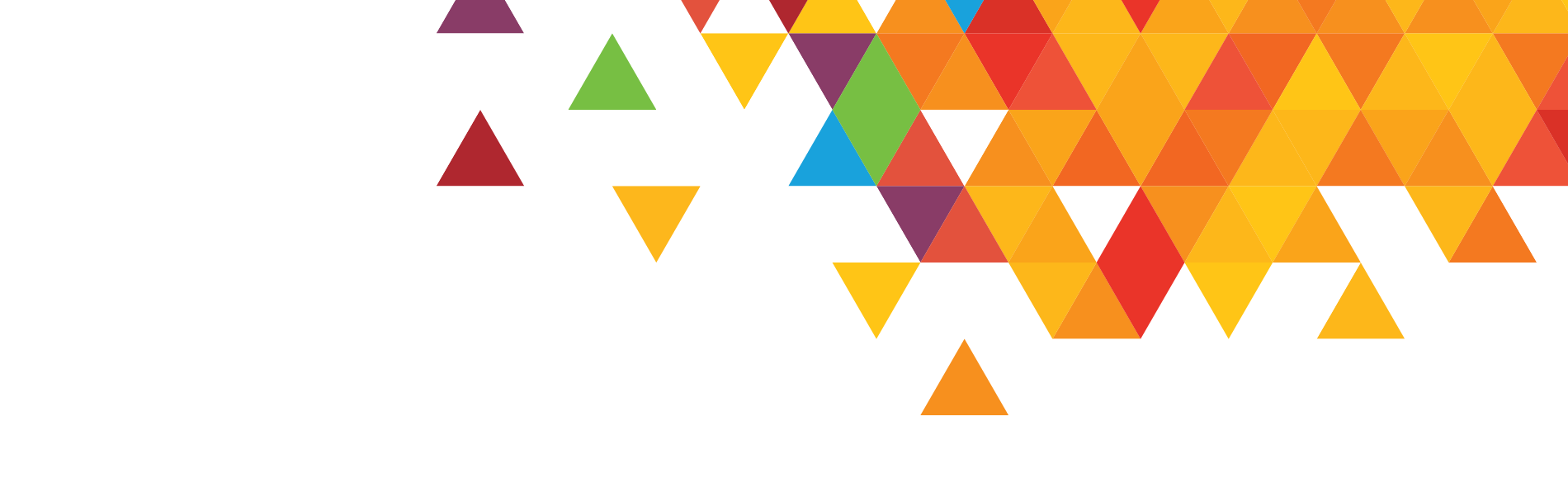Whether you want to improve your healthcare practice’s website or have your first one made, there are a few functions that should be at the top of your “must have” list.
First and foremost, your practice’s website should focus on providing your patients with easy access to information. Information like location(s), contact information, specialties and insurance information shouldn’t be more than two clicks away from a site visitor.
Providing a direct link to necessary information, such as accepted insurance providers and downloadable patient form PDFs, can save time, confusion and the number of phone calls your practice fields. Prospective patients can determine their insurance coverage and come in with new patient forms complete and ready to go for their first appointment.
For practices with multiple locations, include an embedded Google map next to each location’s address so patients can easily search for directions. A dedicated locations page should also list each location’s office hours, specialties and doctors. (Bonus: Claim your Google Business page, so your locations show the correct information on the Google search results page.)
Finally, easy-to-use interactive forms and a patient portal are some of the best features you can add to your site. Simple Contact Us, Make an Appointment and/or Prescription Refill Request forms can free up your phone lines and ensure a patient’s request isn’t lost. A Patient Portal allows patients quick, easy access to their test results and other pertinent personal info, too.
Making such information easily accessible isn’t only good for your patients, but it’s also good for your practice’s efficiency, helping to speed appointment check-ins and freeing up your staff to focus on patient interaction.