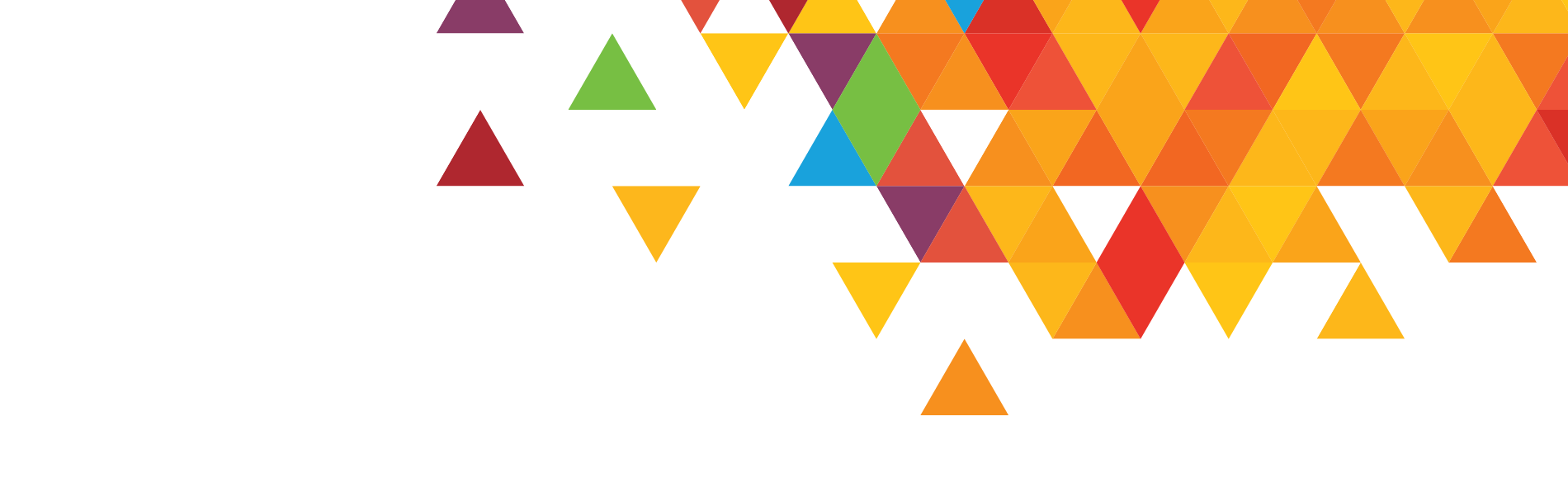Each generation of computer gets more powerful. In fact, the speed of computers basically doubles every 18 months. So, with computer power constantly doubling, why are there still problems with slow computers? With this rate of improvement we’d expect new systems to be executing commands in milliseconds; yet, there it still is . . . the hour glass.
It seems that computers aren’t really that much faster than they ever were, and to compound the problem they seem to slow as they age. The fact is, computer software increases in complexity even faster than computers increase in speed, thus there is an overall degradation in speed.
So where does this computer killing code come from? Here are a few key sources:
- Operating System Updates – Each time your system is updated, more code is appended to the operating system. This is the number one source of ‘bloat’ and the main reason your computer slows over its life.
- Antivirus Software – The antivirus software installed on your computer constantly interrupts your commands. Each time you open a file, the file is read and compared to virus definitions file. Each time you update your virus definitions, that file gets larger and your computer must scan more lines of code, slowing it down just a bit more.
- “Kitchen Sink” Software – Many software designers try to make one software package that does everything, and you frequently run programs that do hundreds of things you don’t need. Microsoft Office is notorious for this. It seems to do everything – but most users actually only use a small percentage of the features in products like Outlook or Word.
- “Kitchen Sink” Coding Tools – Programmers often use “productivity” tools that make it easier to write sophisticated programs. These tools throw huge chunks of prewritten routines into the software framework. This saves the programmer the trouble of writing many common routines, but it often contains many routines the programmer will not use. This is another major source of bloat.
- Programmer Laziness – Of all the causes of bloat, this is the one that irritates me the most. I’m an old-school programmer who still watches every bit and byte. Many programmers just don’t take the time to optimize. I could go into a whole discussion on this, but for now, I’ll just mention that not all programmers are equal in their tenacity.
So with all this bloat, what can you do to speed up your computer and extend its life?
There are a few simple tricks, but I must caveat that these methods are not for all people. These are for more savvy users:
- Turn OFF Automatic Updates – Most updates are for security flaws or to fix minor bugs. If you don’t engage in risky behaviors (like visiting questionable websites) and don’t have a problem with your computer, you probably don’t need the updates. Download an update only if you need it or if it’s a major release (e.g., an upgrade from version 4 to version 5).
- Use your antivirus program only when you need it – If you run a system scan you know your files are not infected. You really only need Virus programs to scan new files, like those you get in emails or encounter while surfing the net or installing new software. Most virus programs can be disabled at will, and if you can learn to suspend your virus program during normal operations you’ll see a marked improvement in performance.
- Don’t preload everything on startup – All kinds of software preload on system start. Preloading makes programs start faster, but it also impacts performance. If you don’t use a program frequently, don’t preload it. Load only what you use. On a Windows machine you can control preloads: open a command line and type MSCONFIG. Check the tab called Startup. Chances are you can cut back on many preloads, which will improve your performance and extend the life of your computer.
- Don’t load software beyond your needs – You’ll have to choose what you do and don’t need, but consider your REAL behavior. For example: email. If you just read and send email you may be perfectly happy with a simple email program and could forgo the high overhead of a program like Outlook. Install software the meets your needs and install only the features you really use. Most software lets you choose what you do and do not install.
If you’d like you can buy a new computer every couple of years – or you can simply manage your system better, which will extend the life of your computer and save you money. It can also improve your everyday user experience. The responsibility to manage your computer falls on you, if you choose to do so.
Have you been experiencing slow computer problems? Do you have a question that maybe we can help answer? Let us know in the comments below.