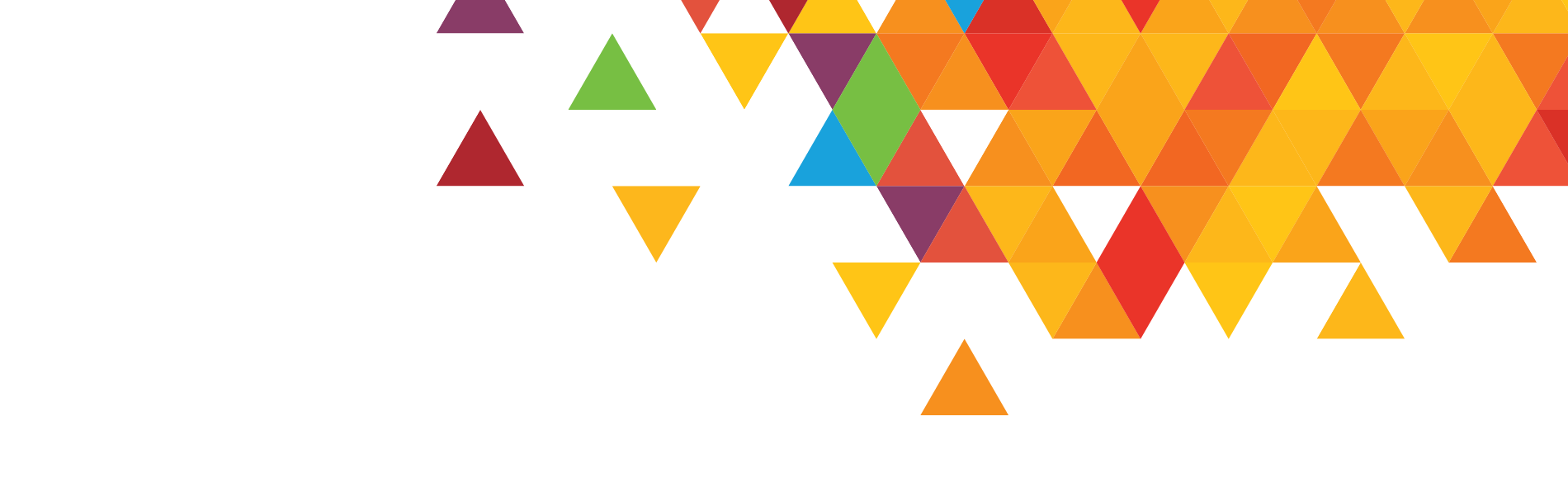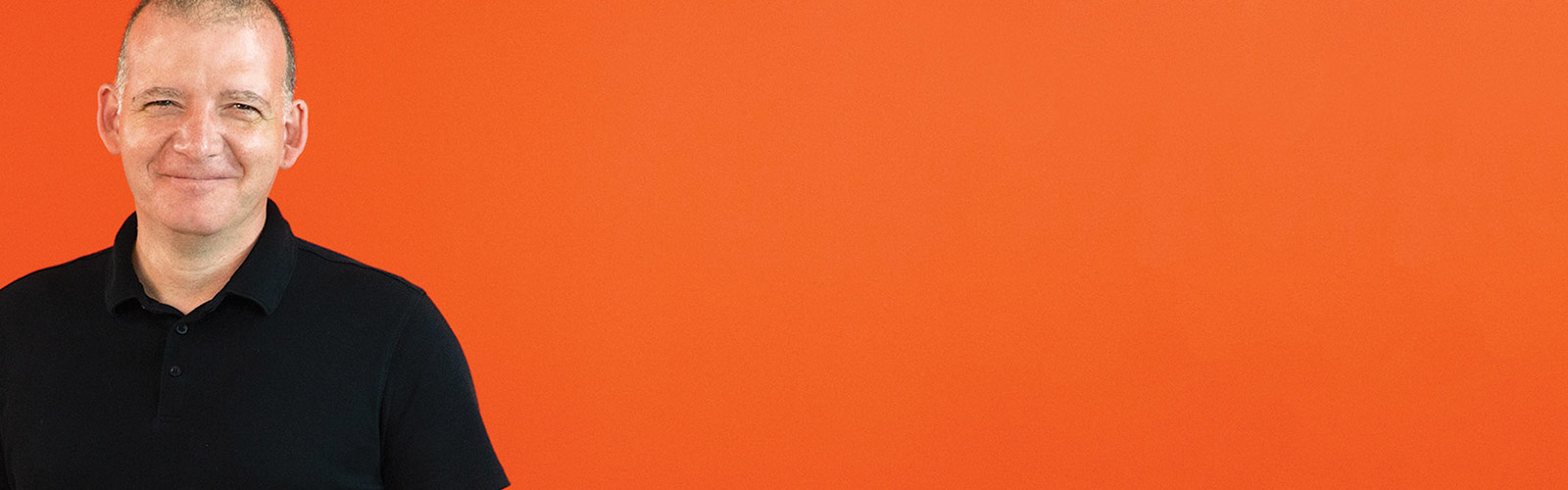It wasn’t all that long ago that banks and credit unions that wanted to offer true mobile connectivity to their customers or members needed to invest in mobile applications.
It wasn’t all that long ago that banks and credit unions that wanted to offer true mobile connectivity to their customers or members needed to invest in mobile applications.
With HTML 5 advances, that’s not always the case today.
While the technology used to power mobile devices has been consistently improving, so too has HTML 5. It now offers comparable solutions within web-based environments and provides a viable alternative to more costly and development-intensive mobile applications. For example, accessing the GPS-based location of a mobile device within a website application was a feature that was once limited to a mobile application. Not anymore. Another good example: The ability of HTML 5 to permit mobile device-specific notifications while the browser is inactive. Such notifications were only available via a mobile app just a few short years ago.
So what’s the difference between a mobile application and a web application? Does your institution need one—or both? A quick look at the pros and cons of mobile versus web applications can help you as you begin to decide how to expand your online presence and offerings.
Mobile Application
What is it? A standalone program designed to run on smartphones, tablets and other mobile devices.
Pros:
- Can usually be downloaded from the app store for free, although an app can be fee-based (creating revenue for the app developer).
- Doesn’t always require an Internet connection. This can be important for apps that will likely need to run while the device is in “airplane mode” or when there’s no service in an area.
- Runs in the background allowing for immediate notifications where needed.
- Often marketed by the app store, further exposing your institution, brand and/or product.
- Fast and smooth user experience and interface.
Cons:
- Requires multiple-code bases to support the mobile market of iOS, Android, Microsoft and other leading mobile sectors. To develop the same app for iOS and Android, for example, requires nearly double the development effort.
- Updates require recompilation, relaunch to the app store and update actions by the end user to successfully address changes and bugs.
Web Application
What is it? A website that can either be a devoted mobile or a responsive one that supports desktops and mobile platforms by scaling and adjusting the layout automatically to the browser dimensions.
Pros:
- Styled to mimic the look and feel of a mobile application.
- No need to download an application from an app store.
- Simple to develop as there is only one framework to code against—HTML5
- Simple to update. Changes are centralized and take immediate effect upon launch, regardless of user interaction.
- Get comprehensive analytic reporting of the application.
- Can be your one-stop online solution for all your needs in the desktop, mobile and app sectors.
Cons:
- Limited speed as HTML 5 does not run as fast as a native mobile application resulting in choppy transitions (on older devices) and subpar visual effects. (This will soon no longer be an issue.)
- Requires Internet connectivity to launch (at least for its initial execution).
The Bottom Line
Financial institutions can now serve up mobile applications directly from their existing website without the need to develop multiple platform-specific applications. By taking advantage of the latest advancements of HTML 5—features such as local storage, digital camera access and secure SSL connectivity—can now support the core online banking needs of most consumers. Such transactions can be safe and secure, too, because financial institutions can easily and instantly apply updates to protect a web application from changing vulnerabilities and bugs rather than relying on the end user to proactively update their mobile applications.